Period-end Billing: Reprint Statements
Sometimes you may need to reprint one or more statements. Typically this happens when there is a paper jam in your printer and statements are mutilated or destroyed. This is simple to do by going back to the period end procedure.
From the Lynx Main Menu . . .
1. Left-click on Bookkeeping.
2. A drop down menu will appear.
3. Left-click on Accounts Receivable.
4. Left-click on Period-end Billing to display the Period-end Billing window.
5. Left-click on the  tab to display the Print
window.
tab to display the Print
window.
6. Left-click the 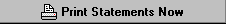 button.
button.
7. After a few moments, the Format a Bookkeeping Report window will appear.
8. Check the Account Number box  and then key in the range of account numbers you want to reprint
statements for. For example:
and then key in the range of account numbers you want to reprint
statements for. For example:
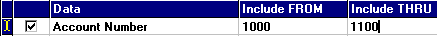
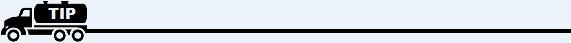
To reprint a single statement, key in the same account number in both the FROM and THRU fields.

9. Left-click the  button which will display the Print Preview window.
button which will display the Print Preview window.
10. If everything looks ok, left-click the  button to start printing.
button to start printing.