Lynx Newsletter # 20 (January 21, 2003)
.gif)
Period-end Billing Enhancements . . .
We have made some changes to the Period-end Billing process that will make it a easier to use . . . even though at first it may take a little getting used to. For one thing, the sequence of tabs has been re-arranged to look like this:
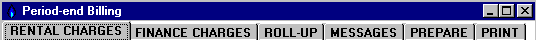
The functions remain the same but this sequence is more logical. The primary thing you'll notice is the appearance of the "Roll-Up" window. It still works the same as before but is clearer and more understandable. (By the way, the Roll-Up changes will not apply if ALL of your accounts are Open Item).
Latest Versions . . .
These Period-end Billing enhancements to the Lynx software and to the accompanying Help System are currently available in the latest versions on our web site.
How do you know if you have the latest versions?
The latest version of the Lynx software is 7.7.50.52
To check which version of the software you have on your system, go to the Main Menu, left-click on "Help" and then left-click on "About..."
The latest version of the Help System is 4.24
To check which version of the Help System you have on your system, go to any Help topic (it doesn't matter which one) and left-click on the word "Help" near the top of the window on the second line and then left-click on the word "Version". The newest versions of both the software and the Help are available over the Internet from our web site. If you need help on how to do this, go to Help and under the Index tab, key in the word "Internet". You'll find two help topics there . . . one for downloading the Lynx software and one for downloading the Help System. By the way, as you may also know, if you download the Lynx software, you will not automatically get the Help. Conversely, if you download the Help you will not automatically get the Lynx software. You will need to download each one individually.
Any questions, give us a call at 360-943-4165.