Tank File Maintenance
Here's a quick way to make changes to your tank information.
From the Lynx Main Menu . . .
1. Left-click on Tanks.
2. A drop down menu will appear.
3. Left-click on Tanks File Maintenance.
4. This will display the Tank File Maintenance window.
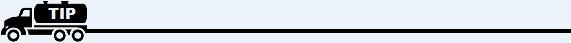
Call Columbus Systems at 360-943-4165 for instructions on using this.

5. When you're done, left-click the close button  to return to the Lynx Main
Menu.
to return to the Lynx Main
Menu.