Delete an Invoice Type
When keying invoices into the system, one of the things you will specify is the "invoice type". This describes the type of transaction you're entering. Because this invoice type will show on the customers invoice as well as on the account ledger, it's important that these be as descriptive as possible.
The system comes with a number of invoice types already loaded but you can change or delete these and/or add your own types.
Here's how to delete an existing invoice type.
From the Lynx Main Menu . . .
1. Left-click on Bookkeeping.
2. A drop down menu will appear.
3. Left-click on Accounts Receivable.
4. Left-click on Add, Change, Delete Invoice Types
5. This will display the Add Change, Delete Invoice Types window.
6. Left-click the cursor on the invoice type name you want to delete.
7. Left-click the  button and that invoice type will disappear from the list.
button and that invoice type will disappear from the list.
8. As soon as you have done this, the invoice type you just deleted will no longer appear on the "Invoice Type" drop-down list on any of the Invoice Detail windows:
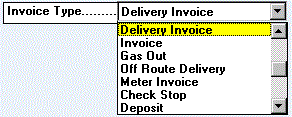
9. Left-click the close button  to return to the Lynx Main
Menu.
to return to the Lynx Main
Menu.