Identify Tanks that Need Painting
Here's a handy and efficient way to identify those tanks that need painting.
1. Each time a delivery is made, have the driver check the tank to see if it needs repainting or not. If it does, indicate this on the delivery ticket (such as by writing "needs paint").
2. If the tank does NOT need to be repainted, do nothing.
3. When the tickets are being entered into the system, you will be using the Enter Deliveries window.
4. On the right side of the window is a text box that looks like this 
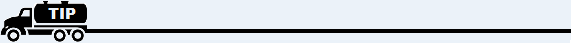
If you do not see the "Paint?" drop-down menu you may have this disabled in your Invoicing Preferences. Open your Invoicing Preferences and then left-click thetab. On this screen you'll find the
option. Choose whether you want to enable or disable this feature by left-clicking the radio button of your answer.

5. Left-click on the down arrow  to display a drop-down list like this
to display a drop-down list like this 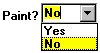
6. Left-click on "Yes" if this tank needs repainting.
7. To print a list of all of the tanks that need to be painted, go to Print Tank Reports.
8. Select either TR01 Tank List (By Account) or TR02 Tank List (By Tank Size).
9. On the Format a Tank Report window, check the Needs Paint Filter and enter Yes in both the FROM and THRU columns, like this:
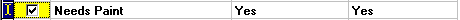
10. Left-click the  button to preview the report on your screen. Then left-click
the print button
button to preview the report on your screen. Then left-click
the print button  to print the report or
left-click the
to print the report or
left-click the  button to exit.
button to exit.