Find a Vendor
Here's how to find an Accounts Payable vendor.
From the Lynx Main Menu . . .
1. Left-click on Bookkeeping.
2. A drop down menu will appear.
3. Left-click on Accounts Payable.
4. Left-click on Find a Vendor.
5. This will display the Find a Vendor window.
6. Scroll down the list of vendors shown until you find the one you're
looking for. Left-click on the one you want in the grid and then either double-left-click on that line or
left-click the  button.
button.
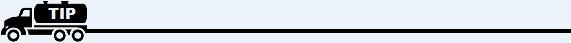
You may have too many vendors to simply scroll through to find the one you want. In that case, there are six other different ways to find a vendor. Left-click the radio button corresponding to the search criteria you want to use:
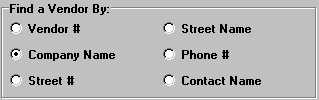
Then key in the matching information such as:
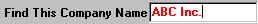
Then left-click the
button.

7. Either way, the vendor window will now be displayed.
8. When you're done, left-click the close button  to return to the Lynx Main
Menu.
to return to the Lynx Main
Menu.