Find a Lynx Help Topic
If you have a question about how the Lynx software works, here's how to find the answer.
From any screen in Lynx:
1. Left-click the word Help on the Menu Bar.
2. A drop-down menu will appear.
3. Left-click the words Lynx Help.
4. Left-click the words Integrated Help.
5. This will display the  window.
window.
6. You'll notice three tabs named 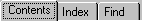 .
.
7. Do one of the following:
-
Left-click on the
 tab to
browse through help topics by category. Then double-left-click each book
tab to
browse through help topics by category. Then double-left-click each book  to display the topics for that category and double-left-click on
the appropriate topic
to display the topics for that category and double-left-click on
the appropriate topic
-
Left-click on the
 tab and type
in the first few letters of the word that describes what you're looking for. Then double-left-click on
the appropriate topic.
tab and type
in the first few letters of the word that describes what you're looking for. Then double-left-click on
the appropriate topic.
-
Left-click on the
 tab and type
in a word(s) that describes what you're looking for. Then double-left-click on the appropriate topic.
tab and type
in a word(s) that describes what you're looking for. Then double-left-click on the appropriate topic.
8. Regardless of which approach you use, this will display the Lynx Help System window with the appropriate information for that topic.