How to Handle Budget Customers
Budget customers are accounts that pay for their fuel with a fixed monthly amount. They are set up on an annual basis, typically in the late Spring.
Here's how to take care of your budget accounts.
1. Set up each budget customer on their individual budget. A powerful and easy to use Budget Work Sheet is provided to assist you in establishing the monthly budget amount. For help on how to do this, go to Set Up Budget Payments for an Account.
2. Once a month, send out a budget payment reminder letter to each budget customer with a payment(s) due but unpaid. To do this, go to Customer Reports and select report CR12. Be sure to "filter" the Budgets Due by entering a "2" and "99" in the FROM and TO boxes. For help on this, go to Print Budget Payment Reminder Letters.
Note: Budget payers do NOT receive an invoice or a statement.
3. When you receive budget payments, they are always entered in a Payment Batch. The system will recognize the account as a budget customer and ask you if this is a budget payment being entered.
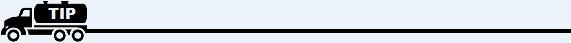
Customers on a budget MUST be set up as "Balance Forward" type accounts, not "Open Item".

4. If you want to see all of your budget customers, they are available under Customers from the Main Menu. See View Budget Customers for help on how to do this.
5. If you want to get a printed list of your budget customers, go to Customer Reports and select report CR13 (called the "Budget Customer Report"). For help on this, go to Print Customer Reports.
Note: Always go to View Budget Customers BEFORE running this report.
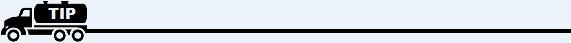
The number of budget payments due is calculated by subtracting the number of budget payments made since the Budget Start Date from the number of whole months between the Budget Start Date and today.

6. If you want to view the budget payers who are over-due in making their payments, this is available under "Customers" from the Main Menu. For help on this, go to View Late Budget Payers.
7. If you want to see the payment detail of each budget customer,
this is available. Go to the customers account and left-click the  tab. For help on this, see Find the Ledger for an Account.
tab. For help on this, see Find the Ledger for an Account.
8. If you want to change a budget amount, this is done in the account preferences for the account. For help on this, see Change Budget Payments for an Account.