Period-end Billing: Print Statements
This is the sixth step in the Period-end Billing procedure. This is where you tell the system if you want the Recovery Hardcopy report (which is actually an Aging Analysis report) to print or not, the date to appear on the statements, the type of paper forms the statements will be printed on, and then actually begin the printing process.
Note: You can also choose the new Default Period here (if you wish) since the Period-end Billing process is typically the last thing you will be doing for the current month.
From the Lynx Main Menu . . .
1. Left-click on Bookkeeping and a drop down menu will appear.
2. Left-click on Accounts Receivable and then left-click on Period-end Billing to display the Period-end Billing window.
3. Left-click on the  tab to display the Print
window and then do the following:
tab to display the Print
window and then do the following:
4. Go to 1. Print Recovery Hardcopy . .
. Left-click the  button if you want to print an Aging Analysis report showing the status of each account as a result of this
months billing. This report can serve as a hardcopy backup in case of a catastrophic problem where the
computer data is lost. Printing this report is optional, but it's probably not a bad idea and is highly
recommended.
button if you want to print an Aging Analysis report showing the status of each account as a result of this
months billing. This report can serve as a hardcopy backup in case of a catastrophic problem where the
computer data is lost. Printing this report is optional, but it's probably not a bad idea and is highly
recommended.
5. Go to 2. Choose the Statement Type You
Want to Use . . . The system will automatically display the statement type you used last month. If
you don't want to use this type this month, left-click the down arrow  to display a drop-down list of options. Left-click the one you want to
use.
to display a drop-down list of options. Left-click the one you want to
use.
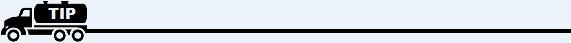
If you're using the Plain Paper statement, you will want to have envelopes that correspond to this format. The best fit is a # 10 double window style. There are many variations, prices, and vendors for this product so check out a sample before ordering.

6. Go to 3. Choose the New Default Period .
. . Since Period-end Billing is typically the last thing you do in a month, this is a good time to
set the new Default Period. Left-click the down arrow  to display a drop-down list of periods and then left-click the new
period.
to display a drop-down list of periods and then left-click the new
period.
7. Go to 4. Print Statements . . .
Left-click the 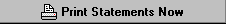 button to begin printing your statements.
button to begin printing your statements.
8. When you're done, you can
left-click the  button to return to the Prepare Statements process or left-click the
button to return to the Prepare Statements process or left-click the  button to return to the Lynx Main Menu.
button to return to the Lynx Main Menu.