Price Calculator
The price calculator is a nifty tool within Lynx that can calculate the total price, or gallons, for a delivery. This can come in handy for calculating pre-buy deposits when creating pre-buy contracts, or if a customer wants to know how many gallons of propane they can purchase with a given amount of money.
The price calculator can be found within the tank(s) tab of a customer's account.
To find the customer use one of the following methods: Methods of Finding a Customer
From the customer's account screen. . .
1. Left-click on the  tab.
tab.
2. Left-click on the  button.
button.
For a visual aid demonstrating how to get to the price calculator, click here.
3. This will display the price calculator:
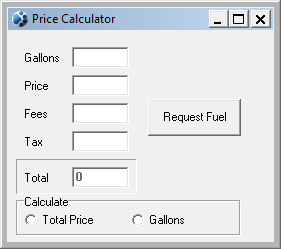
To calculate the total price
1. Set the price calculator to "Total Price":
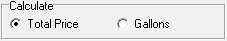
2. Enter in the amount of gallons you wish be calculated.
3. Lynx will pull the price from the tank's default product, or you can enter your own.
4. Left-click the  button if the total is not updating on its own.
button if the total is not updating on its own.
5. Lynx will add any taxes and fees that would apply for this customer/tank and calculate the total:
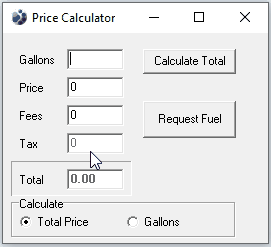
To calculate the total gallons
1. Set the price calculator to "Gallons":
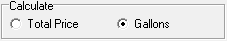
2. Enter in the total.
3. Lynx will pull the price from the tank's default product, or you can enter your own.
4. Left-click the  button.
button.
5. Lynx will add any taxes and fees that would apply for this customer/tank and calculate how many gallons could be purchased:
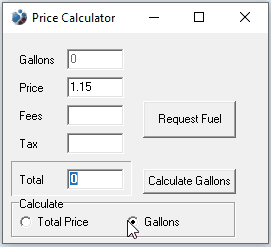
6. Once you are finished, you can also use the  button to set this tank's delivery
status to "Short Fill Request" for the amount of gallons you have entered in the price calculator or
left-click the close button
button to set this tank's delivery
status to "Short Fill Request" for the amount of gallons you have entered in the price calculator or
left-click the close button  to return to the Lynx Main Menu.
to return to the Lynx Main Menu.