View a Map of the Customer Tank Location
Here's how to view a color map of a customers tank location.
1. Find the account with the map you want to view by using one of the following:
People Associated with an Account
2. Regardless of how you get to the account, the detail account screen for that customer will be displayed.
3. Left-click the  button found near
button found near 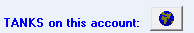
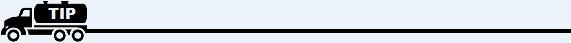
If you right-click anywhere inside the map, a popup menu will appear which will give you other options (such as zoom in, zoom out, change the look of the map, or look up another address).

4. You can also left-click the other tabs to display other types of information about the account . . . or . . .
5. Left-click the close button  to return to the Lynx Main
Menu.
to return to the Lynx Main
Menu.