How to Handle Tank Rent
The system will automatically handle tank rent once you have properly set up the appropriate information about each tank. Rental amounts will be included on the period-end customer statements.
Alternately, you can send out individual tank rent invoices if you like.
Note: Tank rent is usually charged perpetually as long as the customer continues to use the company owned tank. However, you may want to have an end date for the rent payments. See Using End Rental Dates for help on how to do this. By the way, this is also a good way to handle tank and/or other equipment leases or installment payment plans.
Handling Tank Rent is a two step process:
- The first step is to set up the tank rental charge information for each individual tank within each account. For details on how do do this, go to the Add Tank Rent Information procedure.
- The second step is to Generate Rental Charges. This is done as the first step in the Period-end Procedure. This process will look at each tank and collect the appropriate information for those tanks that are due to be billed. This will then show up on the statements.
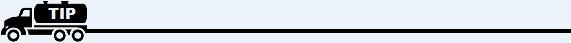
You may also want to send out tank rent invoices separately and in addition to sending out statements. If you do, after you have completed the Generate Rental Charges procedure, do the following:

From the Lynx Main Menu . . .
1. Left-click on Bookkeeping and a drop down menu will appear.
2. Left-click on Accounts Receivable and then left-click on Invoicing.
3. Left-click on Find a Rental Charge Batch.
4. This will automatically display the Rental Charge Batch information on the bottom part of the window. All of the rental charge batches in the system will be listed with the most recent ones first.
5. Double-left-click on the batch you want to print invoices for.
6. This will display the Enter Invoices window.
7. Left-click the  button and a drop-down menu will appear: Left-click on
button and a drop-down menu will appear: Left-click on 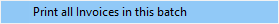
8. Left-click the  button to print the Tank Rent Invoices.
button to print the Tank Rent Invoices.